� at32,Wyn32 2002
| |
[ Home ]
| |
 Web Design: at32 Webcraft
Web Design: at32 Webcraft
| | | |

at32 Webcraft
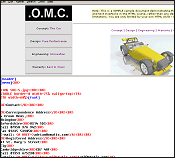
Live HTML Rendering
as you edit the source

shortcuts for common tasks
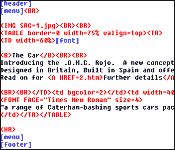
Reduce HTML duplication with
insertions and variables
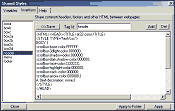
Easily manage large websites
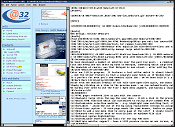
Various display options
|
[ Free Download | Register | Release Notes ]
[ Learning HTML with at32 Webcraft ]
Introduction
We have developed a number of websites over the past few years - a combination of static HTML pages and more than enough CGI / PERL, ASP and ISAPI "live" websites.
Each and every one was wrote by hand in Notepad, something which surprised even ourselves - but no claimed "alternative" products was as pure or effective as the old trusty Microsoft freebie - and we long abandoned WYSIWYG editors due to clunkyness and not being immediate.
The downside of course, was that Notepad is non visual - after editing the HTML source, we save then open in our browser. The whole process wasn't quite quick enough - and often there would be mistakes which were difficult to spot in something like a complex table.
at32 Webcraft
Enter our little program. It features a text editor which is almost identical in operation to Notepad (plus a few bonus shortcuts and other goodies)...
...but the killer feature is that a separate pane holds an IE Window that is updated live as you type - offering all the benefits that a visual WYSIWYG editor offers, with the unrestricted and immediate power of raw code editing.
It's perfect for both pro's and newbies alike too - we've been told it's a great learning aid for those starting out with HTML!
Work More Efficiently
Aside from the obvious removal of the edit-save-open-view cycle, one bonus side effect that we did not envisage was the way we can now navigate multi-page websites easily.
Simply by clicking on a link in the preview pane - we can automatically switch from one document to the other as the correct source HTML is loaded into the edit pane.
We hardly ever need to use the File / Open menu anymore, and having a separate instance of Notepad open for each document is a thing of the past!
Features
HTML pages rendered live as you edit the source
Navigate large sites the way the user does - click a link in the preview pane, and the source is automatically loaded in the edit window!
Quick HTML function which can customized to easily write common HTML strings quickly
Customizable selection modifier - e.g. highlight some existing text, click a link and turn it into a hyper link
Variables - avoid the use of CSS by using replacement strings to assign variables to easily duplicate and change colours and fonts
Insertions system - if each page needs the same header, footer or page layout - you can write these parts separately and they will be inserted into the code
Need to add a new menu link to every page of the site? A single insertions button does it all!
Enhanced text editor with no restrictions on maximum file size
Optional syntax highlighting
Customizable shortcuts and tools for the way YOU work
Multiple monitor support - have a LIVE preview screen on one screen, and full page source on the other
[ Free Download | Register ]
|
| | | |
at32 at 32 website site design free software editing program html editor text live preview web authoring creation tool download install create pages application
|



