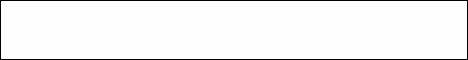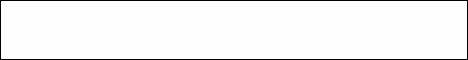� at32,Wyn32 2002
| |
[ Home ]
| |
 Webcam Uploader: at32 Comedy Webcam
Webcam Uploader: at32 Comedy Webcam
| | | |

at32 Comedy Webcam
|
[ Back to Help ]
Filters
Many webcams now come with their own "filters" which perform many of the treatments listed below. If you have used an image or paint program before, you should be familiar with many of them already.
If you webcam does not support them, then don't worry - since they are all available here regardless!
Note that if you are applying several effects you can choose the order in which they are applied and thus determine what elements of your composition you are treating, such as in this example:

Many of the effects should be self explanatory, where appropriate - additional notes have been given.
Brightness

Contrast

Hue
Toggling the "Fixed RGB" checkbox plays no role for this filter, as the operation is a simple hue increment/decrement.

Saturation
This filter is a simple slide from left to right. Toggling the "Fixed RGB" or negative values should have no effect.

Addition

Gamma Correction

Greyscale

Negative
If you disable "Fixed RGB", you can then enable/disable the "Inverse" checkboxes for the separate R, G and B channels. Doing so essentially disables the negative operation for that channel allowing for a different effect.

Noise
If you disable "Fixed RGB", you get a RGB noise effect - otherwise, a mono noise effect. Mono should be fine for most purposes.

Colorize
A classic role for this is shown below, emulating a sepia tint.

[ Back to Help ]
|
| | | |
|