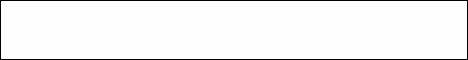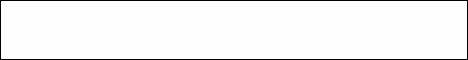� at32,Wyn32 2002
| |
[ Home ]
| |
 Webcam Uploader: at32 Comedy Webcam Free/Pro
Webcam Uploader: at32 Comedy Webcam Free/Pro
| | | |

at32 Comedy Webcam
|
[ Back ]
Tips
You can get great image quality comparable with a still camera if your webcam supports a resolution of 640x480 or more. Simply click Source Setup - Format and choose the highest resolution. Then choose Output - Image Settings. Turn on Resize From Source, and choose your output width - typically this would be about half the source image size, so 320x240 in this example. Click okay, then choose New Effect - Sharpen - Sharpen More (or just plain sharpen). Now, the image results should be crystal clear provided it's not too dark, the webcam is high enough quality, and you do not have the jpeg quality setting too low.
Rather than using some of Comedy Webcam's effects to control brightness, contrast et al you should look under the Source Setup or Source Format. The amount of functions supported by these menus depends on your drivers and hardware, but ideally you should use these first before trying to make further adjustments with the Comedy Webcam effects. An example reason is for webcams with an Exposure control - no amount of post-processing is going clear up and over-exposed image the same way actually adjusting the exposure will.
Version History
v1.02c - Resolved the following issues: Application would crash when you tried to close it whilst the FTP mode was still uploading. In addition, a handle leak during FTP uploading has been addressed. Incorrect HTTP request counter value would be shown in the free version. Free version was also using an older more resource hungry method for HTTP page serving. Trimmed IP monitoring for slightly smoother operation. Improved HTTP/page refresh syncronisation.
v1.02b - Streamlined the HTTP server mode further: now more stable and can now reliably deal with hundreds of requests per second even with very large images (bandwidth, network and host machine performance willing). Some minor bug fixes to user interface.
v1.02a - A range of improvements to the HTTP server mode: better threading; much better memory management; slightly faster; works correctly when HTTP server ouput viewed on Netscape 4.x; correct server identification to web clients; less confusing control over HTTP server; HTTP HEAD method support; fixed bug when enabling publish webcam, and another bug when creating the auto-gen webpage.
v1.01b - FTP bug fix.
v1.01a - Added HTTP server support, no longer do you require an FTP server. Some bug fixes also resolved - including a small memory leak with the FTP mode.
v1.00a - First public release.
Troubleshooting
Several people have pointed out that at32 Comedy Webcam doesn't detect their driver automatically straight away. This doesn't effect everybody - but if it does - simply right click on the window, select Source Setup, followed by Driver.
If you select a "bad driver" (i.e. one that doesn't work!) numerous error messages will be reported when you try to use the software and/or right click on the window to choose another driver. Normally this should still pop-up the right menu though and allow you to select another driver ( Source Setup - Driver). In the highly unlikely event that you're still having trouble you can try closing the application, deleting the /data folder and re-opening.
If you don't get a preview or FTP image when you select either Snapshot, Force to FTP, Run or Preview then check the at32 Comedy Webcam \Temp folder (when the program is still running, otherwise the temp folder will be deleted when you close). If you see filename's whose filesize is 0 (zero) then the problem lies with your drivers. Download the latest drivers from your video source manufacturers website, OR try to obtain new or updated third-party drivers such as the Windows generic VFW driver.
Limitations
If you are using the HTTP method for webcam publishing, you are recommended to use Win NT, 2000 or XP. Though Win 95/98/Me may appear to work fine, users of these operating systems are encouraged to use the FTP method instead. The reason is that the HTTP server mode performs certain operations which are not guaranteed to be reliable enough for "always on" use on these OS's. This does not effect users of Win NT/2000/XP.
Credits (Code, Libraries and Alpha core QA)
Jules Hatton, Gordon Cowie (DIB Library), Rod Little, Matt Taylor
Credits (Beta QA)
Will Fisher, Jason Holliday, Paul Walker, Simon Daykin, John Luck, David Daniels
|
| | | |
|